Enter Member
ITS login process
1) Press the 3 tick mark in the upper left corner. A menu will appear allowing you to select "Login".
2) Enter your member ID and password by looking at the email that you fill out when registering for membership then press "Login"
3) In case of forgetting password Please press "Forgot password" and enter the member ID and email you used to register. The system will send a "Password" to your email.
If you have questions, contact Admin T2R every day during business hours 10.00-22.00 hrs. via Line Official Account. Users can add accounts "AdminT2R" by clicking this link https://lin.ee/7Z5hOav